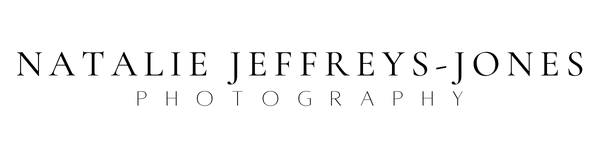PHONEOGRAPHY CLUB
A 12 week course of tutorials, walkthroughs and creative challenges to level up your photography without needing to buy a new camera!
Learn how to read and use light, how to improve composition, and how to edit your photos in ways that allow you to improve them even more. The 12 weeks will be spent enjoying the creativity and artistry of photography, in an empowering and fun way, which you can take at your own pace.
The 12 weeks will be broken into four key modules (see below for course outline), with weekly tutorials or walkthroughs, weekly photography challenges and a weekly live Q&A where any questions I’ve received during the week will be answered. Some questions will lead to bonus walkthroughs/tutorials if they seem universally helpful. There will be key information sheets emailed for each module in PDF format as well, for easy ongoing reference.


How it will work
I will be hosting the ‘club’ on a private Instagram page, where I can create all of the course course content on videos and posts that can be stored on there for easy access to everyone, but also add any ad-hoc tutorials or ideas throughout. It feels a sensible place to run a phone-photography course as you can easily flip between the tutorials and your phone camera. Tutorials will be uploaded every Monday, Q&As every Thursday but will all be kept in the group throughout the 12 weeks so people can always refer back and there is no pressure omn anyone to be online at a certain time. I will also be creating ‘skill sheets’ with the key points from each module as PDF downloads that will hopefully be useful for reference in future too.
When will it start?
The group will open on 6th November, to run until mid Feb. We we will have a scheduled ‘halftime break’ from 18th Dec to 1st Jan which will hopefully be welcome breather over the xmas period. This means the course will technically ‘run’ for 14 weeks on this occasion.
Getting mom in the photo
Whilst the course and group are absolutely open to all, there will be an emphasis on moms getting better photos with their kids. This is a conversation I see happening a lot, that moms don’t have nice photos with their children, often because the people around them don’t realise how much they want them, or because as moms we don’t feel great about being on camera, or we feel reluctant to ask anyone to take our photo. I’m hoping by empowering other moms with better tools and understanding of photography, they will – by the end of this course – be able to take really beautiful photos of themselves with their kids – by themselves! So I will be doing regular posts on posing, lighting and ‘prompts’ for taking our own family photos, with our phones.


COURSE OUTLINE

Weeks 1, 2 and 3
“Painting With Light”
Understanding different kinds of light and how to use it
How to take more control of light settings within your phone
How to edit elements of light in Lightroom mobile
Weekly live Q&A chat in instagram (saved each week to rewatch)
Weekly photography challenges to put your new skills into action

Weeks 4, 5 and 6
Telling Stories
Understanding the various rules of composition
Thinking about ways to make photos more interesting or unique
How to quickly improve the composition of photos in Lightroom
Weekly live Q&A chat in instagram (saved each week to rewatch)
Weekly photography challenges to put your new skills into action

Weeks 7, 8 and 9
Colour and Contrast
Understanding how and why different tones of light appear in photos
Playing with colours and contrast in photo composition
How to edit colours within the Lightroom mobile app
Weekly live Q&A chat in instagram (saved each week to rewatch)
Weekly photography challenges to put your new skills into action

Weeks 10, 11 and 12
Portraits and presets
Using all the knowledge we’ve gained to take some really beautiful, creative portraits (and self-portraits!)
*Free bundle of my own Lightroom Presets*
Learning to create our own basic Lightroom presets, and how to install others
Weekly live Q&A chat in instagram (saved each week to rewatch)
Weekly photography challenges to put your new skills into action
Price: £60
Frequently Asked Questions
Will I have to share my own photos with the group?
As time goes on, I hope that people will begin to want to share some of the photos they’ve taken with the group, which can be done anonymously, or tagged, in weekly roundups, as I think sharing our progress with like minded people on a similar path can be such a confidence boost and nice way to connect. However, there is no pressure for anybody to ever share their photos if they don’t want to.
What happens when the course ends?
Whilst this is an inclusive 12 week course, I will keep the group open for a while after the course officially ends, to allow people to catch up on anything they need to. I will also consult with the group as to whether there are any key videos they’d like me to upload elsewhere for longer term reference.
Will I need to buy anything else for the course?
You can absolutely do the course with just your mobile phone, and a free app called Lightroom (which I will fully walkthrough in the group), but for people leaning towards self portraits or family portraits I do recommend getting a generic phone shutter remote (usually around £4/5) and a flexible mobile tripod (a Gorillapod or similar) as this frees up hands allows you to take steadier images.
Terms & Conditions
Payments and Refunds
Payment is required in full in advance, and can be taken by card or direct bank transfer if preferred. Due to the nature of the course, refunds after the course has begun will be dependent on exceptional circumstances and discretionary. Cancellations must be made at least 48 hours before the course has started (by 4th November) in which case I will refund the full amount less transaction fees incurred.
Services
The course will run within a private Instagram group with tutorials and walkthroughs delivered weekly, as well as further content, hints, tips and ideas and weekly Q&A to give direct guidance fast answers. There will also be downloadable skill sheet with summaries of the taught content emailed out to members
Intellectual Property
All course materials including images, tutorials, walkthroughs, downloadable content and live Q&As are, and remain, the intellectual property of Natalie Martin Photography and as a result you are not authorised to copy, modify, record/film, reproduce, re-publish, sub-licence, sell, upload, broadcast, post, transmit or distribute any of the course content or materials at any time.
Privacy Policy
When you register with the course you will need to provide certain information such as your name and email address. This information will be stored and used to contact you with regards to the course itself. There are no third parties connected with this course and as such your personal information will not be shared or stored elsewhere.
Community Guidelines
As this is to be held in an interactive forum with others, there is an understanding that everyone in the group will be respectful and polite to others in the group. Any behaviour that is discriminatory, intimidating or threatening will not be tolerated. Likewise, we are here to support and encourage each other, and unkind or disrespectful behaviour towards others or their work will not be tolerated and may result in immediate removal from the course.